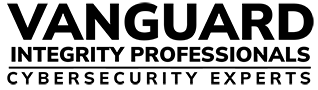Vanguard Administrator makes what were once complex tasks effortless. Previously arduous processes are now in many cases, single step actions that can be accomplished without expert knowledge of RACF or significant investment in training.
Call or Email now for more information!
702.794.0014 Ext. 320
biz.dev@go2vanguard.com