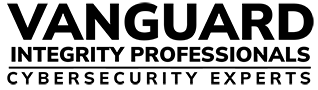Already Enrolled? Login Here or Register for RACF Online Self-Paced Training.
Why RACF Self-Paced Training?
Many organizations don’t have the time or budget to send security team members to days of cybersecurity training, yet team members often lack the basic skills they need to do their jobs accurately and effectively.
That’s why Vanguard created RACF Basic Administration Self-Paced Training, a new, affordable online video-based training course that subscribers can watch as time permits. RACF Self-Paced Training includes nine video sessions on basic RACF administration topics, presentation materials for each session, and email access to course instructors to ask questions and get answers.
The RACF Self-Paced Training sessions provide subscribers with everything they need to perform basic RACF security administration. In just 10 hours, anyone on a System z security team can become proficient in RACF. The course includes the following topics: RACF overview, groups, users, passwords, data sets, general resources, system-wide options, logging, and reporting. See below for more details about each course and sample videos of two sessions.
RACF Basic Administration Self-Paced Training is affordable and delivers significant value. Individuals who complete the RACF Basic Administration course are eligible for up to 10 CPE credits.
Subscription pricing and terms for individuals and enterprises is as follows:
- $1,000 single-user subscription for 30 days
- $10,000 enterprise subscription for one year
RACF Basic Administration Self-Paced Training Session Details
Overview
Explores the history of z/OS and RACF, discusses the components of RACF and its main functions and demonstrates how to interface with RACF
Groups
Defines RACF groups, explains how groups can be utilized, provides detailed knowledge about groups and demonstrates how the RACF group structure can facilitate security administration.
Users
Describes various ways to define general users or end users and discusses the extraordinary attributes of SPECIAL, OPERATIONS and AUDITOR.
Password Controls
Provides an overview of RACF passwords, describes how settings affect password processing options and discusses how to limit authority while enabling help desk personnel to reset passwords.
Data Set Protection (parts 1 & 2)
Discusses how to control access to MVS data sets, when to use wild card characters in data set profiles, how to access levels that apply to data sets, and how RACF determines whether to allow or deny data set access.
General Resource Protection
Defines general resources and resource managers that can use RACF, describes how protecting datasets and resources differ and gives examples of specific resource classes including CDT, STARTED and SURROGAT.
System-Wide Options
Describes how to establish RACF system-wide options using the SETROPTS command, reviews most available options and discusses how settings affect RACF operational characteristics.
Logging & Reporting
Discusses which logging options should be set in RACF, how to report on security event data and different ways to generate reports.
If you have questions about RACF Basic Administration Self-Paced Training, please email training@go2vanguard.com or call (702) 794-0014