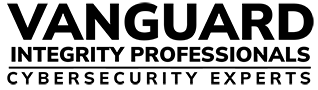VCMi
(VCMi) Vanguard Compliance Manager for IBM i on Power Systems
VCMi empowers organizations to enforce the Center for Internet Security (CIS) standards, a well-established and industry accepted baseline which uses cybersecurity best practices and configuration guidelines to secure your IT systems and data run by IBM i on Power Systems.
This robust compliance baseline supports a wide range of requirements and standards to meet rigorous audit standards. VCMi automates the audit and compliance process, which saves time and improves the accuracy of the audit reports.
Additionally, VCMi produces and automates a step-by-step vulnerability assessment in preparation for meeting the rigors of any type of compliance audit on the IBM i Series platform.
Assists in Specific Adherence to:
• Security Best Practices for the IBM i Series platform
• CIS guidelines and standards for the IBM i Series platform
• Baseline security checks which adhere to a High Security compliance standard and a General Use compliance standard on the IBM i Series platform
Effortless Installation and Configuraton
VCMi installs from optical media/.bin virtual media/.iso virtual media using the LODRUN command. Please see the attached e-Book for the specific security checks and configurations which are included with VCMi. Configuration uses pre-defined questions with default answers for each baseline check.
Let’s Get Started
Vanguard offers several options to get you started with VCMi, including many installation choices. Our dedicated Vanguard resources are available to guide you through this installation and configuration process, with an over-the-shoulder support option if needed. You can also explore VCMi as a Proof of Concept program, available for 90 days at no cost, allowing you to experience its benefits firsthand.
For more information please contact Vanguard’s Business Development Team at biz.dev@go2vanguard.com
or 702-794-0014